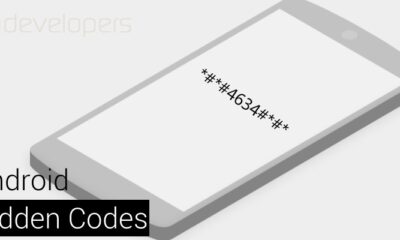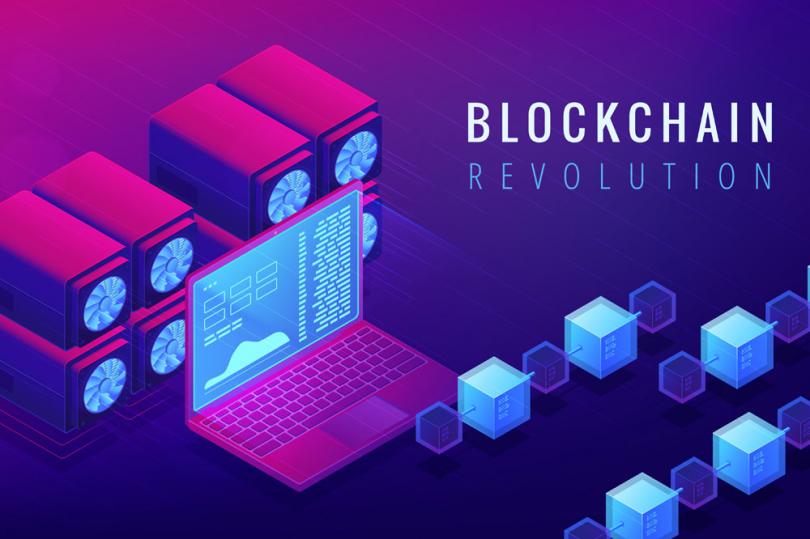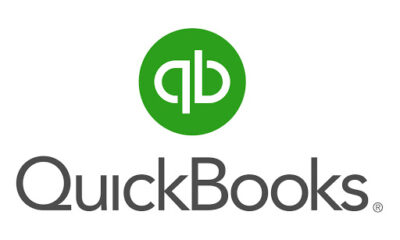Gadgets
7 Common Samsung Galaxy S20 Problems and Fixes

Your phone may have many great features and powerful functions. But, that doesn’t stop various issues from showing up on it. Regardless of the brand, no device is free from malfunctions, and the Samsung S20 is no exception. You may face various problems while using this high-end device.
Now, all the common issues you face in your device have a simple solution. If you haven’t used them before, you may need some help with them. Other than that, you don’t need any expert knowledge or training to solve the issues. In other words, you can solve the common issues in Samsung S20 by yourself. So, keep reading to know more about it.
7 Most Common Samsung S20 Problems with Solutions
Many issues may commonly show up in your Samsung device — some of them are quite complicated and may need some time and expertise to solve. In other cases, you must consider reaching out to a Samsung service center. But, in most cases, you can solve the issue yourself.
So, here are some of the most common issues that users report and their fixes:
1. Randomly Freezes
This issue is quite common in most phones, regardless of the brand. In most cases, this problem might indicate a low RAM. In that case, you need to clear some space in it by deleting unnecessary files and apps. Have you started facing this issue after downloading a certain application? In that case, it might be creating a glitch within your phone, and you need to delete it.
To make sure that the app is the culprit, run the device in Safe Mode. For that, you need to press the volume down and power buttons together. Then, hold down the power off option when a list appears on the screen. Tap on the Safe Mode option from the list. From this point, your phone will only run apps from the manufacturer. If your device functions properly now, that means you have a troublesome app on your device.
If you still can’t fix the issue — consider restoring the factory settings. That might get rid of any error that’s causing the problem.
2. The Battery dies too fast
When it comes to battery life, you can expect great performance from Samsung S20. It comes with an optimal battery life that’s more than what its previous models had. But, many users have complained that their devices drain the battery too quickly. Are you facing the same issue? In that case, you need to navigate to the Battery Usage in the Settings immediately. There, you can have a look at the programs that consume most of the power.
The issue with the battery is very rarely a manufacturing defect from what it seems. In many cases, users have found that an app uses too much battery life. Do you find the same issue in your case? Then, you need to get rid of the app or game that causes the error as soon as possible. So, there’s no other viable solution for it, unfortunately.
3. Delayed Push Notifications
There are many circumstances where you’d want to receive notifications as soon as possible. But, you might notice that they’re always delayed on your device. In case you’re wondering, many other users have reported this issue. So, you aren’t the only one facing it.
Now, you might wonder what causes the problem. The latest Samsung models come with enhanced battery-saving features. You can make them run the apps in a way that minimizes the power they consume. In case you didn’t know, you’ll receive delayed notifications if you enabled that setting. So, you need to disable it to fix the issue. But, you must keep in mind that this will increase battery consumption.
As a solution for this, navigate to the Battery Optimization section in the App settings. Select All Apps and go to the one that sends delayed notifications. Disable the settings that optimize its battery usage if that’s enabled.
4. Restarts Randomly
Does your device restart automatically and at any time? Now, this isn’t normal at all and indicates a problem. Also, this can get you into inconvenient situations sometimes when you need to use your device. So, you’d want a quick solution for it. In that case, you must find out what’s causing the issue first.
Troublesome apps are one of the most common causes behind this issue. So, you need to restart your device in Safe Mode as given in the first solution. That will help you know whether the third-party apps cause the problem. If you find your device running without any issues, it might indicate a troublesome app. In that case, you must remove the one that you suspect or the latest one installed.
Also, outdated software causes random freezes in many cases. So, you must update your device to get a lasting solution to this problem.
5. The Camera doesn’t Work
The Samsung S20 comes with a high-quality camera that’s much better than previous models. Overall, it has optimal performance and all the great features you’d want in your phone’s camera. But, many users often report that it stopped working on their devices. If you’re facing the same problem, you need not approach a repair centre right away. You can try and fix it yourself at home.
You might want to start with the simplest solutions. So, try restarting the device by pressing the power and volume down buttons until it restarts. Then, check whether you’re still facing the issue. If you are, then try clearing all cache from the app settings. Apart from that, updating the system and the camera app can help you fix the issue. If nothing else helps, you must reset factory settings on the device.
6. Overheating
Do you use the device while charging? In that case, it might overheat randomly. So, you must let it rest when you’re charging it. Apart from that, this issue also indicates a RAM shortage in phones and computers. So, you might want to make sure whether that’s the case.
Go to the Apps section in your Settings and clear all caches for each application. Also, browsers usually have a lot of cache files. So, make sure to clear them as well. Apart from that, get rid of any apps that you haven’t been using lately. All these steps can help you clear a good amount of RAM in our device. Background apps can take up quite a lot of memory. So, don’t forget to disable them from the Settings. Also, try reducing the display settings if the above-mentioned steps aren’t enough.
7. Can’t connect Bluetooth Devices
Bluetooth headphones are increasingly replacing wired ones. As such, you need the Bluetooth in your device to function properly. But, many S20 users report issues while connecting their phones to Bluetooth devices. In case you’re facing the same problem, there are some simple fixes for it.
Temporary errors in the device’s functioning can cause issues like this one. But, what causes these errors? In this case, the Bluetooth cache files might be the root cause. So, you must clear all of them from the app settings.
What to do when you can’t fix the issue?

The methods listed here should help you deal with the given issues. But, you may fail to get good results with them. In such cases, you need to take your Samsung S20 for professional repair.
Gadgets
Fastest Growing 5G Smarphone Brand Globally : Q3 2021 Reports

According to a recent survey, Realme was the fastest-growing 5G Android smartphone brand in the world in Q3 2021, with sales up 831 percent year over year (YoY). Realme’s sales also outperformed global 5G smartphone sales, which increased by 121 percent year over year.
In India, where 5G technology has yet to be implemented, Realme’s 5G sales climbed 9,519 percent year over year. According to the Department of Telecommunications (DoT), 5G telecom services would be available in certain Indian cities in 2022, a year when demand for 5G devices is likely to increase.
According to Counterpoint Research’s monthly Market Pulse Service report, Realme’s sales growth enabled the company maintain its sixth-place ranking in worldwide 5G Android smartphone sales for the second quarter in a row.
Realme India CEO Madhav Sheth stated earlier this year that the company aspires to be India’s 5G leader. In addition, the company is working to introduce 5G technology to the sub-Rs. 10,000 market. Realme’s excellent multi-channel strategy and a large 5G offering across pricing bands, according to Research Director Tarun Pathak, helped it expand the fastest.
Its sister brands Oppo (165 percent growth) and Vivo (147 percent growth) came in second and third place in the worldwide market, respectively, selling mid-to-high-end 5G smartphones. BBK Electronics, based in China, owns all of these businesses.
Another Chinese firm, Xiaomi, came in fourth place with a 134 percent year-over-year increase in 5G smartphone sales. Samsung came in fifth place, with a 70 percent increase from Q3 2020. In Q4 2020, Apple, the current 5G market leader, will enter the 5G smartphone market.
“5G has permeated the market far faster than its predecessor. As 5G technology advances, we enter the next phase of expansion, which will be aided by maturing and expanding device portfolios. Furthermore, due to the increased availability of 5G components, the firms actively promoted 5G handsets,” Pathak noted.
In terms of regional growth, Realme 5G smartphone sales increased 9,519 percent year over year in India, a country that will introduce 5G technology in select locations in 2022. China had the second-best growth, with 5G sales increasing by 830 percent year over year, making it one of China’s fastest-growing 5G smartphone brands. Europe had the third-highest growth rate.
“As 5G rollouts increase up, Realme’s 5G expansion in emerging regions has also positioned it well for the future.” All OEMs will need to focus on affordability and accessibility in order to take advantage of the massive 5G opportunity,” said Varun Mishra, Senior Analyst.
Gadgets
Pixel 5A Reviewed: The Best of Google and Android
The Pixel 5A is a fine phone, but it’s not perfect. There are a few flaws to be aware of: its security support policy is adequate but not exceptional. It also strangely lacks software support for C-band 5G frequencies, which US carriers will begin using in the coming years. It’s only available in the United States and Japan, and it’s not even available through the big carriers in the United States.
However, Google has managed to remedy some of the shortcomings of its prior A-series models while also lowering the price. That’s not bad for a dull update.
Table of Contents
SCREEN, PERFORMANCE, AND BATTERY FOR THE GOOGLE PIXEL 5A
The Pixel 5A has a 6.34-inch 1080p OLED screen, which is somewhat larger than the 4A 5G’s 6.2-inch screen. That’s hardly a massive screen, especially when compared to the 6.5-inch and larger screens found on inexpensive Android phones. It also employs a regular 60Hz refresh rate, so you won’t enjoy the smoother scrolling experience that comes with higher refresh rates like 90 or 120Hz. From the $300 OnePlus N10 5G’s 90Hz screen to the $500 Galaxy A52 5G’s 120Hz panel, this is a feature that has progressively trickled down from the flagship class and is now available in smartphones around the 5A’s price point.
The screen of the 5A isn’t very impressive, but it’s large enough that it doesn’t look as out of place next to the competition as the 4A and 4A 5G do. It’s also just a good screen – the OLED technology produces rich contrast, and it’s bright enough to be viewed outside in direct sunlight without difficulty. The same cannot be said of some of its competitors’ displays, no matter how large they are.
The processor and memory specifications remain unchanged from the 4A 5G: the Pixel 5A employs the same Snapdragon 765G chipset with 6GB of RAM and 128GB of storage as the 4A 5G. Apps load swiftly, and I didn’t notice any noticeable lags or problems when going about my everyday duties and scrolling through social media.
Complex image processing processes are also completed in a second or two in the background, allowing you to continue snapping portrait mode images without having to wait for each frame to complete processing. I appreciate it as someone who takes far too many portrait mode shots of her cat in the hopes of getting the perfect shot.
The Pixel 5A’s improved battery life over its predecessor is a bigger deal. It has a 4,680mAh battery, compared to 3,885mAh on the 4A 5G. That’s a lot closer to the 5,000mAh batteries that the competition uses. Google calls it “all-day” performance, with up to 48 hours of battery life if extreme battery saver is turned on.
In my real-world tests, I got better results – a day of moderate use with approximately three hours of screentime often drained it down to only 70%. If you’re a heavy user who spends a lot of time on Wi-Fi, you should get at least a day out of the battery, and if you’re a light user who spends a lot of time on Wi-Fi, you should get at least 48 hours.
IP RATING AND BUILD QUALITY OF THE GOOGLE PIXEL 5A
The Pixel 5A has an IP67 dust and waterproof rating, which means it can be immersed for up to 30 minutes in three feet of water. Outside of the Samsung A52 5G and iPhone SE, official IP ratings are uncommon in the $500-and-under category, so this is one area where the 5A shines.
The phone has Gorilla Glass 3 on the front panel for screen protection, and a metal unibody behind the outer plastic shell. I like the matte surface on the plastic panel because it’s less slippery than a shiny finish and hides smudges better.
SOFTWARE FOR GOOGLE PIXEL 5A AND 5G CONNECTIVITY

The 5A comes preloaded with Android 11 and comes with Google’s standard three-year OS and security update agreement. Although this is a longer lifespan than most inexpensive phones, Samsung just began providing four years of security upgrades with its A-series handsets, and Apple will patch the six-year-old iPhone 6S this fall.
The Pixel 5A, of course, comes with 5G connection. It will be available on all major US carriers and, unlike the 4A 5G, will not be available in a mmWave-compatible configuration. Verizon insisted on selling phones that could connect to its super-fast, hard-to-find mmWave 5G network, so Google, like many other companies, created a more expensive version of the 4A 5G that could connect to the network for Verizon’s retail shelves. This time, that will not be the case, and no one will be disappointed.
This year, there is only one color option: black. You may add some color to your life with one of the colorful case options, which are designed to protect your phone from drops and bumps. Some, like “black moss” and “maybe moon” (which also sound like Neko Case song titles? ), are more neutral, but I chose “likely lime” for my review unit, and I do not like it. It has a little Nickelodeon vibe about it from the 1990s. Please return the fabric case to me.
The absence of mmWave 5G isn’t a big deal, but the 5A’s lack of C-band capability at launch is. The nice mid-band material that carriers will gradually begin adding at the end of this year and over the next few years is known as C-band. Although the Pixel 5A has the necessary hardware and FCC certification to use C-band, Google has yet to enable software compatibility for these frequencies. It may add support in the future, but it makes no promises.
It’s surprising that Google won’t commit to supporting C-band when there are a slew of budget and midrange phones on the market right now, starting at $279 for the Galaxy A32. T-Mobile consumers won’t have to worry as much because the company won’t be dependent on the C-band as much. However, if you’re on Verizon or AT&T and expect to keep your phone for the next two to three years, this might become a significant disadvantage when those carriers enable C-band and (theoretically) strengthen their 5G networks.
CAMERA- GOOGLE PIXEL 5A
The camera technology on the 5A doesn’t appear to be particularly intriguing on paper, but it adds up to a lot more than the sum of its parts. Optical image stabilization is included in the 12.2-megapixel main back camera, which is rare for a camera under $500. This type of lens-based stabilization ensures that more of your images remain sharp, which is particularly useful in low-light situations.
A 16-megapixel ultrawide camera is also included, as well as an 8-megapixel selfie camera. When compared to rival phones’ triple- and quad-rear camera arrays, this may not seem like much, but those third and fourth cameras are usually low-quality macro and depth sensors that aren’t really useful anyhow.
If those specifications sound familiar, it’s because they’re the same as the Pixel 5 and Pixel 4A 5G, which is fine for this model. Despite the lack of new sensors or lenses, the 5A still has the greatest photo quality in the midrange segment, thanks in large part to Google’s intelligent image processing. While many of the Pixel 5A’s competitors can capture good images in bright outside light, Google remains the budget class’s low light winner.
What was true of the imaging capabilities of the 4A and 5 is likewise true of the 5A. It does a good job with high-contrast scenarios, and colors are portrayed more organically than on a Samsung phone. Portrait and night mode images are among the best you’ll find on a midrange phone, however you’ll notice their limitations when photographing more difficult subjects. When it comes to equipping the Pixel 6 to compete with the world’s Samsung and Apple flagships, Google has a lot of work ahead of it. It can afford to hold stationary for another year in the budget class because it has such a strong start.
There are phones in the $400 and $500 range that have more flashy distinguishing features than the Google Pixel 5A. The Samsung Galaxy A52 5G comes with a 6.5-inch display with a 120Hz refresh rate. The TCL 20 Pro has a curved display similar to that of a flagship phone and supports wireless charging. The Motorola Moto G Stylus features a large display and a stylus, of course.
The Pixel 5A, on the other hand, is a good all-arounder with a wonderful UI, quick software upgrades, and all of the essentials covered at a fair price. The 4A 5G was already a good phone, but the 5A’s clever additions, like as waterproofing and a larger battery, make it easier than ever to recommend it to a wide spectrum of individuals.
There’s also the issue of C-band 5G and whether or not Google would support it in the future. It’s difficult to envision the corporation refusing to support it after the frequencies are widely used, but we feel you shouldn’t buy a device today because of a hypothetical update tomorrow. Customers of Verizon and AT&T should be aware of this.
It’s a shame the Pixel 5A will have such a limited distribution, both in terms of countries where it will be accessible and in terms of where it will (and won’t) be sold in the United States, because it’s a phone I’d suggest to a lot of people. It outperforms the competition in some areas, like as camera quality and waterproofing, while falling short in others, such as screen size and battery life.
Because of its restricted availability, it appears to be more of a “if you know you know” device than the phone you recommend to your uncle when he wonders what to get with his two-year carrier upgrade package. That’s a shame, because this is a very boring, very decent phone that I believe many people would enjoy.
-
Gaming4 years ago
Download Grand Theft Auto V Reloaded (Ultimate Repack)
-
Gaming4 years ago
Make Custom Fortnite Skin in 6 easy steps
-
Cryptocurrency4 years ago
Are Bitcoin Transactions Anonymous? Everything Explained
-
Technology4 years ago
How to Stop Discord From Opening On Startup – Full Guide
-
Gaming4 years ago
Top 7 Games You Can Play With Intel HD 5500, 8GB of RAM, and an Intel i5 Processor
-
Technology3 years ago
What Is Quickbooks Online – Top Benefits of the Software Package
-
Technology3 years ago
Email Archiving Open Source – What You Must Learn
-
Cryptocurrency4 years ago
What is The Name of the General Ledger that Tracks all Bitcoin Transactions?